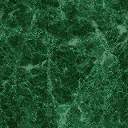
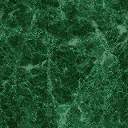
Lesson Topic/Title : Making a Classroom ABC Book
Author : Laura Woodside
Introduction: This activity incorporates the predictable pattern of ABC books and children getting to see their own photo graphs into one lesson. Each child will complete the sentence for their page following the pattern.
Content Area(s) and Grade Level: First Grade Reading
Standard:
Integrated disciplines: Writing, Technology
Objectives: The students will:
-Use letter/sound relationships of initial consonants.
-Use graphophonic cues to write words to complete a sentence that follows a given repeating pattern.
-Identify and write the initial consonant in a given word.
Materials/Technologies:
-Computer and Printer
-Digital Camera
-Kid Pix or another Draw and Paint Software
-ABC book
Procedures:
Springboard-Read aloud or review a previously read ABC book. Tell the children that they will be making their very own alphabet book. Have the children play the alphabet game to begin to build ideas for their books.
What teacher is to do:
The teacher should ask for a volunteer, ask for a child to find an object in the room that starts with the letter A. When the object is found have the student come up and get their picture taken with the object. Continue through the alphabet until you have a picture of an object for each letter of the alphabet.
What students are to do:
The students should fill out the pages of their book by filling in the template provided by the teacher. This template should be on the computer already on the Kid Pix software.
Template Design:
_____________________ found a _____________________.
______________________ starts with the letter___________ .
When all the pictures have been taken and the templates filled out have the students come to the computer to help you put them in order. When the book in finished print one off to put into your classroom library.
Closure:
Have the students read their page to their classmates. Let the students know that their book will be in the classroom library to look at any time.
Assessment:
The students will be assessed on how well they understood what the letter we were looking for fit into the book we were making. They will also be assessed on how well they were able to fill out the template that was provided for them.
Explanation:
We chose this lesson because it is a good way to get young children familiar with the computer and with other technologies that they will see more and more often in their classrooms. This lesson provided a way for the children to get a closer look at how books are made and different ways that they could make their own book. It provided background knowledge for the students and gave them the opportunity to use skills that they already knew in a new and exciting way.
Merryellen Towey Schulz, Ph.D. College of Saint Mary Spring, 2000
 Lesson Two
Lesson Two
Lesson Topic/Title: The Life Cycle of Butterflies
Author: Jacqueline McCloskey and Priscilla Powery
Introduction: The children will act as lepidopterists (scientists that study butterflies) and create a slide show about the life cycle of the butterfly.
Content Area(s) and Grade Level: Science Grade 2
Standard:
Integrated disciplines: Reading, Writing, Technology
Objectives: The Students will:
-identify the stages in the life cycle of a butterfly.
-use scientific drawing, labels and vocabulary to describe the life cycle of a butterfly.
Materials/Technologies:
From Caterpillars to Butterflies, by, Greg Legg
Computer with CD Rom
Sammy's Science House CD
My First, Incredible, Amazing Dictionary CD
Kid Pix
Student science logs, journals, or notebooks
Computer disk for each cooperative group of four students
Procedures:
Springboard: Review with students that they have learned a lot about caterpillars and butterflies by observing them in class. Explain that scientists that study butterflies are called lepidopterist and that when they share their findings about butterflies with other people, they use scientific vocabulary and label their drawings.
What teacher is to do:
Tell students they are lepidopterists and have learned a lot about butterflies. Now they will be learning more about the life cycle of butterflies by using the computer programs. After they will work cooperatively in groups to create a slideshow that will teach others about the life cycle of a butterfly. The students will observe and discuss the way butterflies eat, live, and what they do by watching them in the classroom, learning about them in books, and reviewing information about them.
What students are to do:
Students using Sammy's Science House on the computer will record information and new vocabulary in their science notebooks. They will begin gathering more information for their slide shows in My First, Incredible, Amazing Dictionary. Put what they learned about the butterfly into a slideshow presentation to share with their class.
Closure:
The students will show their slide shows to the rest of the class and the class will evaluate what their classmates did and how they could change them.
Assessment:
We want to see if the students slide show showed the correct stages in the life cycle of a butterfly, did it show the correct sequence in the life cycle, and did the student use accurate scientific illustrations and vocabulary.
Explanation:
We would chose this lesson because it is a good way to introduce children to the technology of the computer and to get them to produce their own slide show product. This lesson did a good job off integrating the different subjects into one lesson. We took the different lessons about butterflies and made one big lesson that the students could tie all their information together.
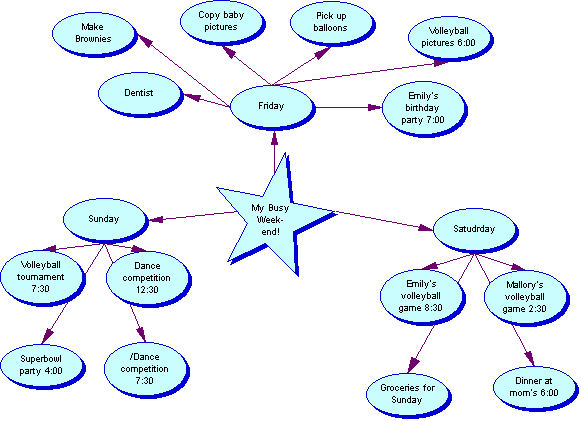
Lesson 3
Lesson Topic/Title: Apple Writing
Author: Christine Miller
Introduction: Early-fluent and fluent readers will create shape poems/stories using a word processing or draw and paint software using information collected from a prior activity.
Content Area(s) and Grade Level: Reading, First or Second Grade
Standard
Integrated disciplines: Writing, Technology
Objectives: The students will,
-communicate what they have learned about apples through the creation of a shape poem or story.
-Utilize word processing or paint and draw software to create their own poems/stories.
-Revise and edit writing.
-Share and evaluate their poems/stories.
Materials/Technologies:
Lists from the round robin activity.
Word processing software such as the writing center or a paint and draw program such as Kid Pix.
Computer connected to TV or projection device.
Computer Lab.
A poem about apples.
Procedures:
Springboard: Begin the activity with reading a poem about apples. Briefly discuss the poem and remind the students of the round robin activity completed the day before and review the lists with the students.
What teacher is to do:
Model how to make a shape poem, using information from the lists on a computer hooked up to a TV. Typing the text so that it creates the shape of an apple tree. Write a simple poem about apples. Make sure to model how to change the color, font, and size of the text because the students will be asked to do this.
Have the students brainstorm different words they know about apples.
What students are to do:
Students should work at the computer to create their writing aut apples, writing their first drafts directly 9on the computer. They may work individually or in pairs. As students finish the draft of their writing, place students in pairs. The pairs should evaluate each other’s writing based on a simple checklist made by the teacher. After sharing with their partners, students should make any necessary changes at the computer, then ask the teacher to review it before printing.
Closure:
Have groups of 3-4 students share their writing with one another. Finally, display the writing in a prominent place so that others can enjoy.
Assessment:
We will assess our students on their ability to work together, in groups, and their ability to put together a final product. The average ability level of each child will be taken into consideration in the evaluation process.
Explanation:
We chose this activity because we felt that it would be a good way to introduce the computer to the students and because it gave the students a finished product that they made all by themselves.
We also felt that this activity would give the students the opportunity to work together as partners and let them have the opportunity to be the teachers and help their fellow classmates.
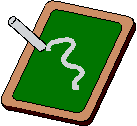
Lesson Four
Lesson Topic/Title: Making Friends with Bailey’s Book House
Author: Elaine Greenspan
Introduction: Emergent and Early fluent readers students enjoy learning about and using adjectives as they create a friend in Bailey’s Book House and write a sentence to describe it.
Content Area(s) Grade Level: Reading Grade One
Standard:
Integrated disciplines: Writing
Objectives: The student will:
-read color words and other words describing attributes.
-write complete sentences to describe a picture.
Materials/Technologies:
Computer
TV or projection device for modeling
Bailey’s Book House
printer
paper, pencils, crayons
picture or stuffed animal
index cards
Procedures:
Springboard:
Begin by shoeing a picture or large stuffed animal to the class. Label several parts of the animal with the students. Have the students imagine and share some things they think this animal would like. Explain to the students that they will be using the program Bailey’s Book House to create some friends of their own.
What the teacher will do:
Show the students how to manipulate the "Friend" activity in Bailey’s Book House. Model for the students what you expect them to do when they work in pairs at the computer. Have two or three volunteers come up to the computer and model the activity.
What the students will do:
The students will work in pairs at the computer to make 2 "friends". They will take turns being the "mouse driver" and the "director"/ Once the students have a printed friend, they will write at least one complete sentence to describe their friend and at least one complete sentence that tells something their friend likes to do.
Conclusion:
The students will share their friends with the class and they will be posted up in the room for everyone to look at.
Assessment:
The students will be assessed on their own personal level. Their own ability level will be taken into consideration when grading is done. We will look at their creativity and the effort put into the activity.
Explanation:
We chose this activity because we felt that it gave the students a chance to be creative and to use their imaginations in creating their friends. We also thought that it was an activity that could cover many different developmental levels.

Lesson Five
Lesson Topic/Title: Brainstorming Apples
Author: Christine Miller
Introduction: The students will each be at their own computer and we will be brainstorming ideas about different types of apples, and different things we can do with apples.
Content Area/Grade Level: Reading Any Grade
Standard:
Integrated Discipline: Writing, spelling, comprehension skills, and technology
Objectives: The student will:
-learn how to save on the computer.
-brainstorm ideas about apples when given a prompt about a certain subject.
Materials/Technologies:
Computers for everyone in the class
templates using prompts
Procedures:
Springboard:
Tell the students we are going to be authors and make different lists about authors. Tell them that they are going to be working on the computer and when the timer sounds they are to get up put their hands on their heads and move to the next computer. Go through a quick think-pair-share to get everyone thinking about apples.
What the teacher will do:
Prepare the computer lab for this activity by labeling sets of four computers with signs, 1-4. Create four templates: Apples are, Apples taste, Apples feel, and I can find apples. All the computers labeled with number one display the first prompt. the two have the second prompt and so on.
What the students will do:
Students get grouped into groups of four, each student in the group stands in front of a different computer. When they hear the "go" they are to read the prompt and begin making a list in response to the prompt. When the timer rings, all students place their hands on their heads and rotate to the next computer.
Conclusion: Gather in your usual meeting place and have a discussion about he activity. Ask how easy or difficult it was to complete the task and what strategies the students used. discuss why a list is a good type of writing for this activity.
Assessment:
The students will be assessed on their participation in this activity. They will also be assessed on how well they managed themselves at the computer and in the lab.
Explanation:
We chose this activity because we felt that it was a good way to introduce the students to the computer and to work on their typing skills. We also thought that this was a good activity to help the children learn to brainstorm ideas about different subjects.